Have you ever wished you could ask an AI Assistant to analyze your portfolio and tell you how your stocks are doing today? With the latest release of Kite MCP (Model Context Protocol) from Zerodha, that future is here. The MCP lets you connect your Zerodha account with Claude and ask it to work for you. This connection allows investors to chat with their portfolio and ask complex market questions, all in simple English. Whether you are a seasoned trader or a complete beginner, this integration will completely change your investing workflow.
Understanding Kite MCP
Kite MCP acts as a connector between your LLM (Large Language Model) and the external tools available, in a structured way. It is like a standardized way for LLMs to talk to or work with external systems, making it easier to perform multi-step tasks. The MCP also acts like a contextual data layer that allows AI to see the live data.

The traditional Kite API gives us structured data based on manual queries. We would then have to analyze the results and get the insights ourselves. Now with Kite MCP, we can instantly ask portfolio queries through natural language prompts like “What’s my P&L today?”. Claude can give you personalized responses to such queries based on your use case and context.
This is possible as the Kite MCP allows Claude to access all the portfolio-related tools and use them when required. So, now, Claude can analyse our holdings, our previous orders, our P&L, and much more. Together, Zerodha’s Kite MCP and Claude , give us a powerful AI investing assistant built directly into our workflow with a single line of code.
Step-by-Step Integration of Kite MCP and Claude
Here’s how you can integrate Kite MCP with Claude and use it as your personal stock trading assistant.
Step 1: Installing Node.js
First, you need to download the Node from the official website
https://nodejs.org/en/download based on the operating system you are using.

Once downloaded, verify its installation using the following command:
# Verify npm version:
npm -v # Should print the downloaded versionStep 2: Configuring Claude Desktop for MCP
The next step is to set up the configuration file for Claude. Note that the configuration file is unique for each client.
Since we are using Claude’s desktop app, we will need to edit Claude’s configuration file. To do this:
- Go to Claude Settings.
- Then go to the Developer Section.
- Click on “Edit Config”.

- Look for “claude_desktop_config.json”. If the file isn’t already there, please create it with the same name.

- Place the following code inside it and save the file. This code contains the link for the Kite MCP that Claude will use to access the remote tools.
{
"mcpServers": {
"kite": {
"command": "npx",
"args": ["mcp-remote", "https://mcp.kite.trade/sse"]
}
}
}- Now, restart the Claude Desktop Application, and you will be able to see all the MCP tools available.

Step 3: Testing the Integration
Now that we have successfully added the Zerodha Kite MCP server to Caude, it’s time to test it out.
1. Accessing the Latest Data Using Kite MCP
Prompt: “Give me data for nifty 50 for last 20 days with kite”
Output:

When we put in the query, Claude successfully detects the Kite MCP AI tools and starts to list which tools it would use. It then asks us to log in to Kite with the link. Once we click on the link and fill in our account details, we will be logged in. Then return to Claude and type “Done” and it will answer your query utilizing the provided tools.

2. Checking Portfolio Details
Prompt: “What is my profit in Kite for the day?”
Output:

Again, it will ask you to log in; follow the previous steps to do so. Type “Done” and it will answer you using Zerodha AI.

Kite MCP’s Data Security Measures
We have tested our personalized trading assistant in Claude using the Kite MCP, and the outputs are looking good. However, since the Zerodha AI MCP can access all the information from the portfolio, it may raise some concerns regarding data security.
Zerodha considered security and privacy as important aspects while building the Kite MCP. Here are some points that Zerodha makes sure:
- Claude can access only the data that is explicitly authorized by the user. It can’t get access to all the data without granting permission.
- Zerodha’s credentials are never stored within Claude. Authentication is handled securely through Zerodha’s systems.
- The current operations are read-only, which ensures that no transaction occurs without the user’s intent or even mistakenly.
Limitations of Using Zerodha’s Kite MCP with Claude
Although Kite MCP is looking promising, there are some points that we should consider as small limitations of Zerodha’s AI.
- Repeated Login: For every query you ask, you will be asked to log in again, which seems to be a limitation of Kite MCP. However, it may be implemented for security purposes so that no one can access your Zerodha account with Claude when you are away.
- Error Message: Getting “Failed to use MCP tool” error message with each prompt on the top right side of Claude. Despite this, it will answer your prompt when you log in.
- Security Issue: Make sure that Zerodha credentials are not shared within the Claude chat, as this can hinder your privacy and your credentials.
Conclusion
The launch of Kite MCP has taken AI-assisted trading and investing to the next level. Kite MCP’s integration with Claude and other MCP clients makes it easily accessible to everyone. Through this integration, we get access to a personalized AI assistant, that can retrieve info, analyze it, and draw insights from your Zerodha account using natural language prompts. This automated trading and investing process can change the world of the stock market forever. As we explore the capabilities of this integration and use it to enhance our trading and investment strategies, stay updated with the future developments of Zerodha AI as it continues to evolve.
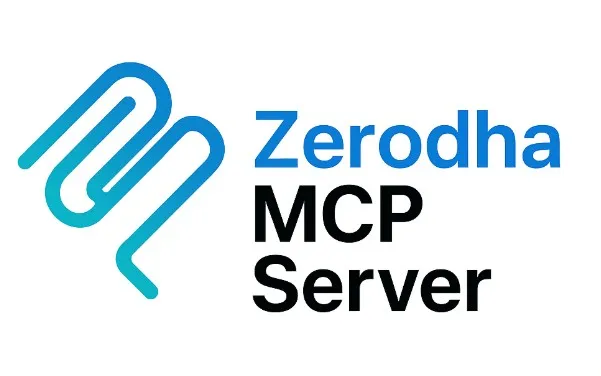
Comments
Post a Comment